Build a Systems Dashboard That Actually Gets Used
Turn scattered spreadsheets into a single command center for your operating rhythm.
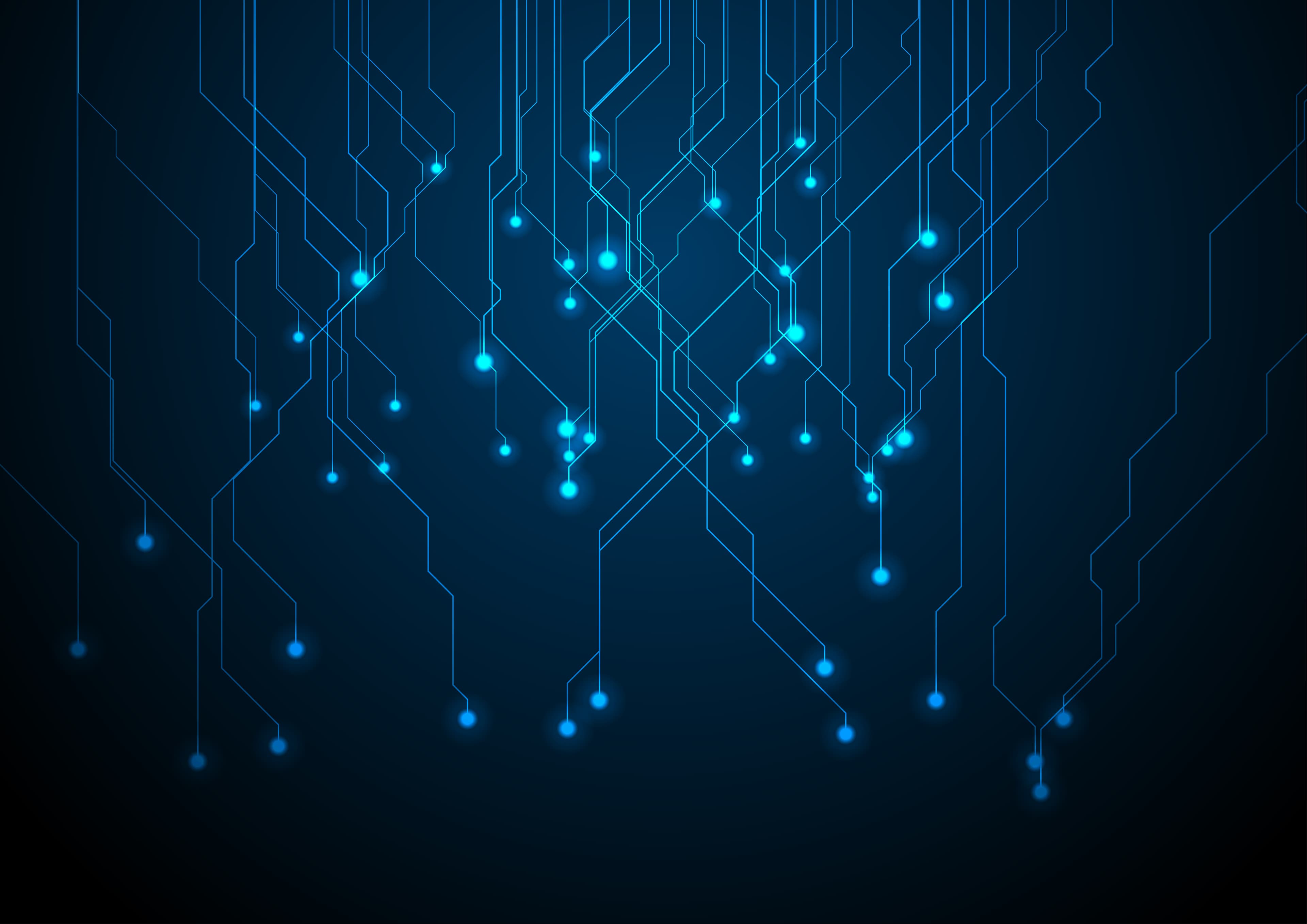
The founder calendar is noisy: product, team, capital, customers. A systems dashboard keeps the signal visible.
What belongs in the dashboard
- Vital metrics. Pick five numbers that prove the business is alive. Give each an owner and an alert threshold.
- Pipeline status. Track product, hiring, and distribution bets from pitch to shipped.
- People load. Highlight who is at capacity, who is underutilized, and upcoming PTO.
- Rhythm log. Capture weekly decisions, experiments, and commitments in plain language.
How to run it
- Daily pulse: 3 minute scan before stand-up. Update blockers inline.
- Weekly review: 20 minute Friday recap to close loops and surface risks.
- Monthly reset: prune unused widgets. Add the next critical signal; delete the one nobody checked.
Tools that play nicely
- Notion or Coda for a flexible interface with built-in automations.
- Airtable if you need structured data and more complex relationships.
- Motion or Sunsama to feed workload data back into the dashboard.
Keep it human
Color code by owner, add short Loom walkthroughs, and keep copy conversational. The dashboard should invite use, not punish it. When the team trusts the view, they volunteer updates without the weekly chase.
MaiyraX Editorial
Related thinking
Designing a Systems Onboarding Guide
Set up a living onboarding guide that aligns new operators to your operating cadence within the first five days.
May 20, 2024Calm Sprint Planning Guide
Use a 45-minute ritual to scope, staff, and socialise your sprint without chaos.
May 26, 2024Reset Your Weekly Rhythm in 30 Minutes
A lightweight review that keeps you focused on outcomes, not busywork.
Apr 18, 2024Join the MaiyraX Brief
One actionable framework, curated signals, and a sprint to run—delivered every Saturday. Stay close to the systems we're testing in the studio.